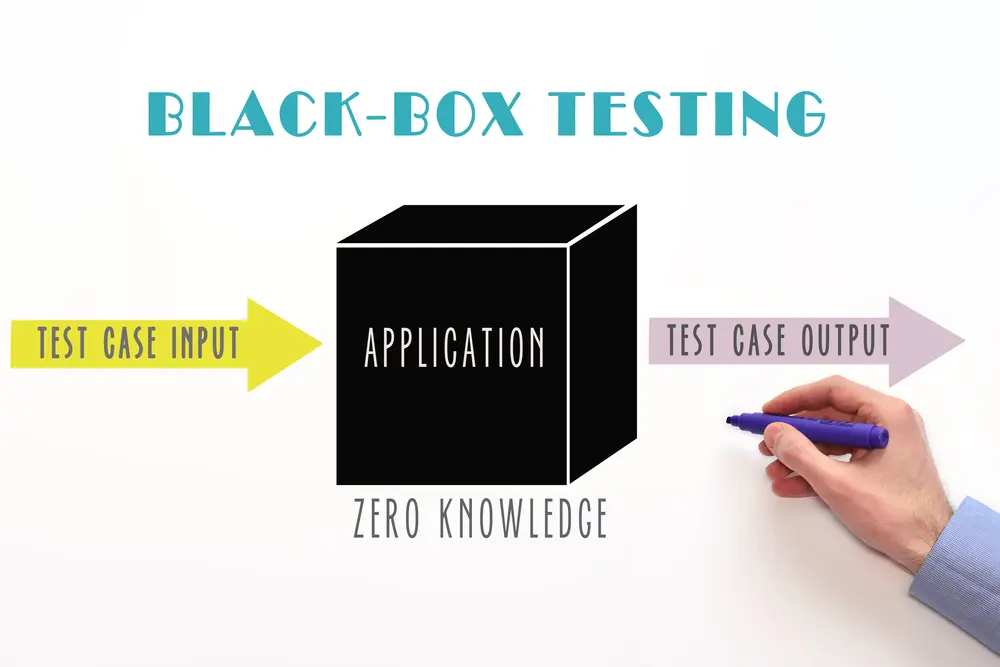In software development, testing is an essential part of the process to ensure that the product meets the user’s requirements and functions as expected. There are several testing methodologies used by software testers, and one of them is black box testing. Black box testing is a testing technique that examines the functionality of an application without knowing its internal workings. In this article, we will explore black box testing, how to perform it, and its relationship to Testpoint’s services of Web Application Testing, mobile app tests, crowd testing, desktop app testing.
What is Black Box Testing?
Black box testing is a testing technique that examines the functionality of an application without knowing its internal workings. The testers are not concerned with how the application works, but rather its behavior when subjected to various inputs. Black box testing is performed from the user’s perspective, and the tester’s primary goal is to ensure that the application functions as intended and meets the user’s requirements.
How to Perform Black Box Testing?
Black box testing is performed by creating test cases based on the application’s specifications, requirements, and user expectations. The tester does not have access to the application’s source code or internal workings, so they rely on inputs and expected outputs to validate the application’s behavior. The following are the steps to perform black box testing:
- Requirement Analysis: In this step, the tester reviews the application’s requirements, specifications, and user expectations to create test cases.
- Test Case Design: The tester creates test cases based on the application’s requirements and specifications. Test cases cover various scenarios, inputs, and outputs.
- Test Execution: The tester executes the test cases and records the results. The results are compared with the expected outputs to ensure the application functions as intended.
- Bug Reporting: Any bugs or issues found during testing are reported to the development team for fixing.
Black box testing can be performed manually or using automated testing tools. Automated testing tools can speed up the testing process and provide more reliable results.
Black Box Testing and Testpoint’s Services
Testpoint offers various testing services, including Web Application Testing, ios app tests and android app tests. Black box testing is a crucial component of these services as it ensures that the application functions as intended and meets the user’s requirements.
Web Application Testing
In Web Application Testing, black box testing is performed by creating test cases based on the application’s requirements and specifications. The tester does not have access to the application’s source code or internal workings, so they rely on inputs and expected outputs to validate the application’s behavior. Web Application Testing includes functional testing, usability testing, performance testing, and security testing.
Mobile App Tests
In Mobile App Tests, black box testing is performed to ensure that the mobile app functions as intended and meets the user’s requirements. Test cases are created based on the mobile app’s requirements and specifications, and the tester executes the test cases to validate the application’s behavior. Mobile App Tests include functional testing, usability testing, performance testing, and compatibility testing.
Crowd Testing
In Crowd Testing, black box testing is performed by a large group of testers from different backgrounds and locations. Testers are not concerned with how the application works but rather its behavior when subjected to various inputs. Crowd Testing includes functional testing, usability testing, performance testing, and compatibility testing.
Desktop App Testing
In Desktop App Testing, black box testing is performed to ensure that the desktop application functions as intended and meets the user’s requirements. Test cases are created based on the application’s requirements and specifications, and the tester executes the test cases to validate the application’s behavior. Desktop App Testing includes functional testing, usability testing, performance testing, and compatibility testing.