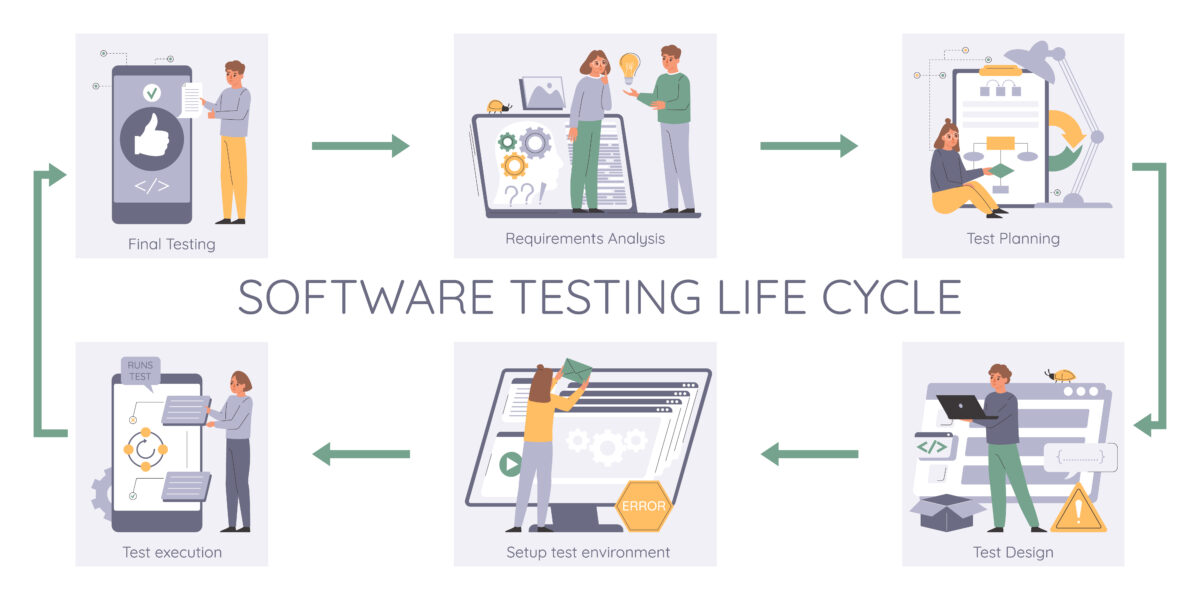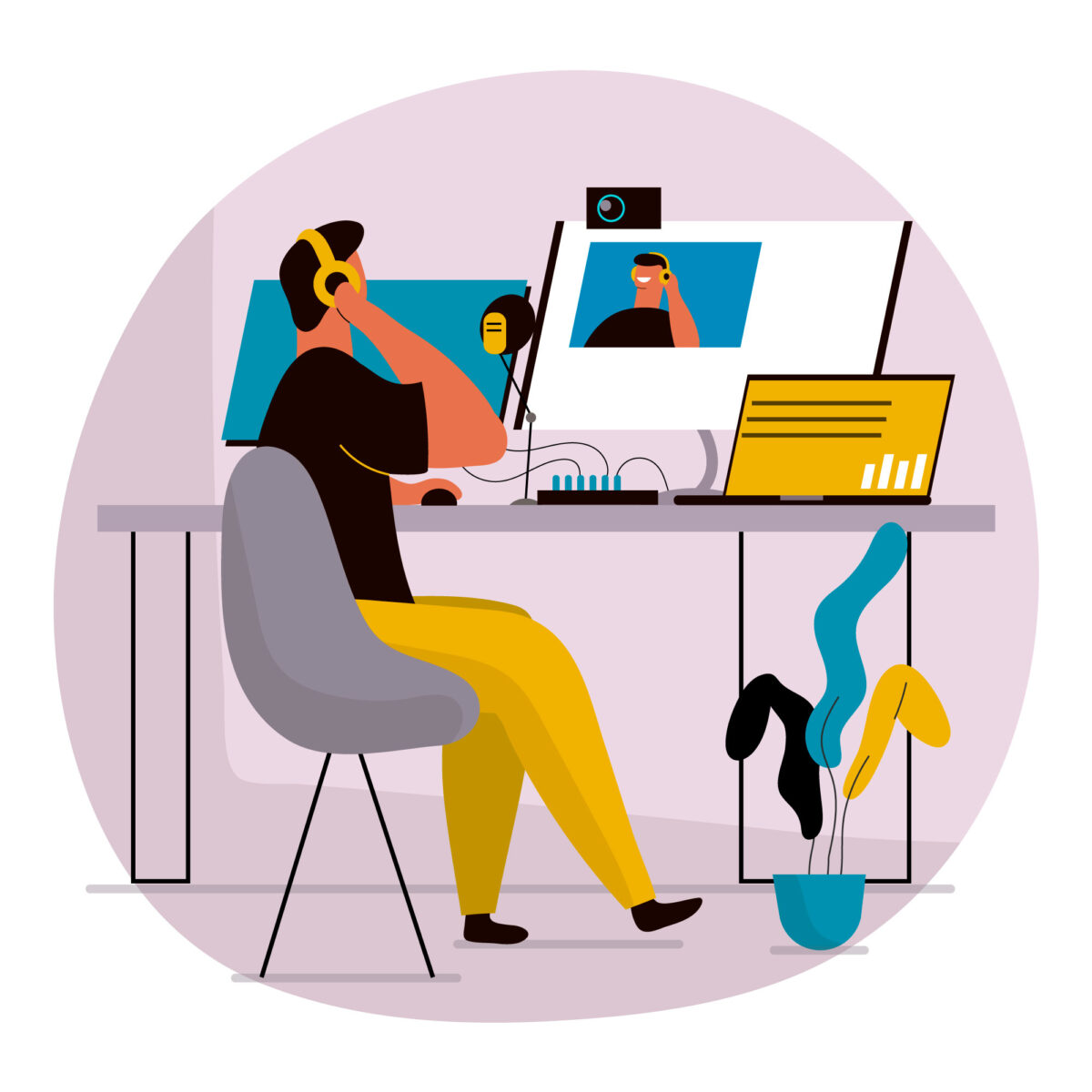The Unsung Heroes of Software Excellence: Usability and UX Testing
Often overlooked but invaluable, usability and UX testing act as the silent sentinels of software quality. These processes are far more than just entries on a to-do list; they are the linchpins that hold the entire user experience together. Thorough usability testing brings to light the aspects of your application that need tweaking. It helps eliminate points where users might find themselves confused or stuck, ensuring that navigating your web application becomes an intuitive and effortless endeavor. Consequently, usability and UX testing can dramatically impact your user retention rates, effectively boosting your software’s overall success metrics and cementing your application’s place in an ever-competitive market.
Guiding Lights: Foundational Principles of Usability Testing
Sailing blindly into the vast sea of software development without the guiding principles of usability testing is a recipe for disaster. These fundamental tenets—such as straightforward design, across-the-board consistency, instantaneous feedback mechanisms, complete visibility of system status, and universal accessibility—act as your compass. Faithfully adhering to these guidelines will serve a dual purpose. First, it ensures your software is accessible and easy to use for all potential users, including those with disabilities. Secondly, it aligns your software with what users already intuitively understand, thus reducing the time and mental energy required for them to get accustomed to your platform.
Creating a Mirror: The Significance of Realistic User Scenarios
When developing a framework for usability testing, a crucial element is the conceptualization of realistic user scenarios. It’s not enough for these scenarios to merely reflect what a few users might do; they must be carefully crafted to represent the widest possible range of user backgrounds, tasks, and potential use-case environments. This all-encompassing approach guarantees that the insights gained from usability testing are not skewed or limited, but are truly representative of how your software will be interacted with in the real world.
Beyond Numbers: The Inestimable Value of Qualitative Feedback
While quantitative data can provide invaluable insights into user behaviors and general patterns, the importance of qualitative feedback cannot be overstated. The richness of this type of feedback, which often includes direct user comments and emotional responses, serves to paint a more nuanced picture of the user experience. Unlike cold hard numbers, qualitative data provides a lens into the user’s emotions and mental processes, granting you the ability to make more nuanced and effective changes to your software design.
Navigating the Methodological Landscape: Techniques for Usability Testing
In terms of techniques for usability testing, there’s no one-size-fits-all approach. Different methods like heuristic evaluations, which rely on experts to judge your application against well-established criteria, or user flow analyses, which map out the user’s journey through your application, each come with their own set of advantages. The secret lies in picking a blend of these techniques based on your application’s specific needs and challenges. The synthesis of insights from multiple testing methods often yields the most robust, actionable results.
A Cycle, Not a One-Off: The Importance of Iterative Usability Testing
Contrary to what some might believe, usability testing is not a one-time affair but a continuous cycle that contributes to the ever-evolving nature of your application. Regularly scheduled usability tests, coupled with careful analysis over extended periods, offer an ongoing mechanism to detect usability trends, identify recurring issues, and facilitate timely interventions. This level of attentiveness ensures that your software remains agile, continually adapting to meet and exceed user expectations.
Conclusion
The landscape of software development has shifted, and user experience has become a critical focal point in this new paradigm. Usability and UX testing are far from being just optional add-ons; they are indispensable to crafting software that not only functions but delights. By being meticulous in your adherence to usability principles, proactive in your approach to realistic testing scenarios, and comprehensive in your choice of methodologies, you’re setting the stage for a product that is designed to exceed user expectations. As you embark on this ongoing journey of iterative testing and refinement, you are not merely chasing usability; you are championing a higher standard of software excellence.