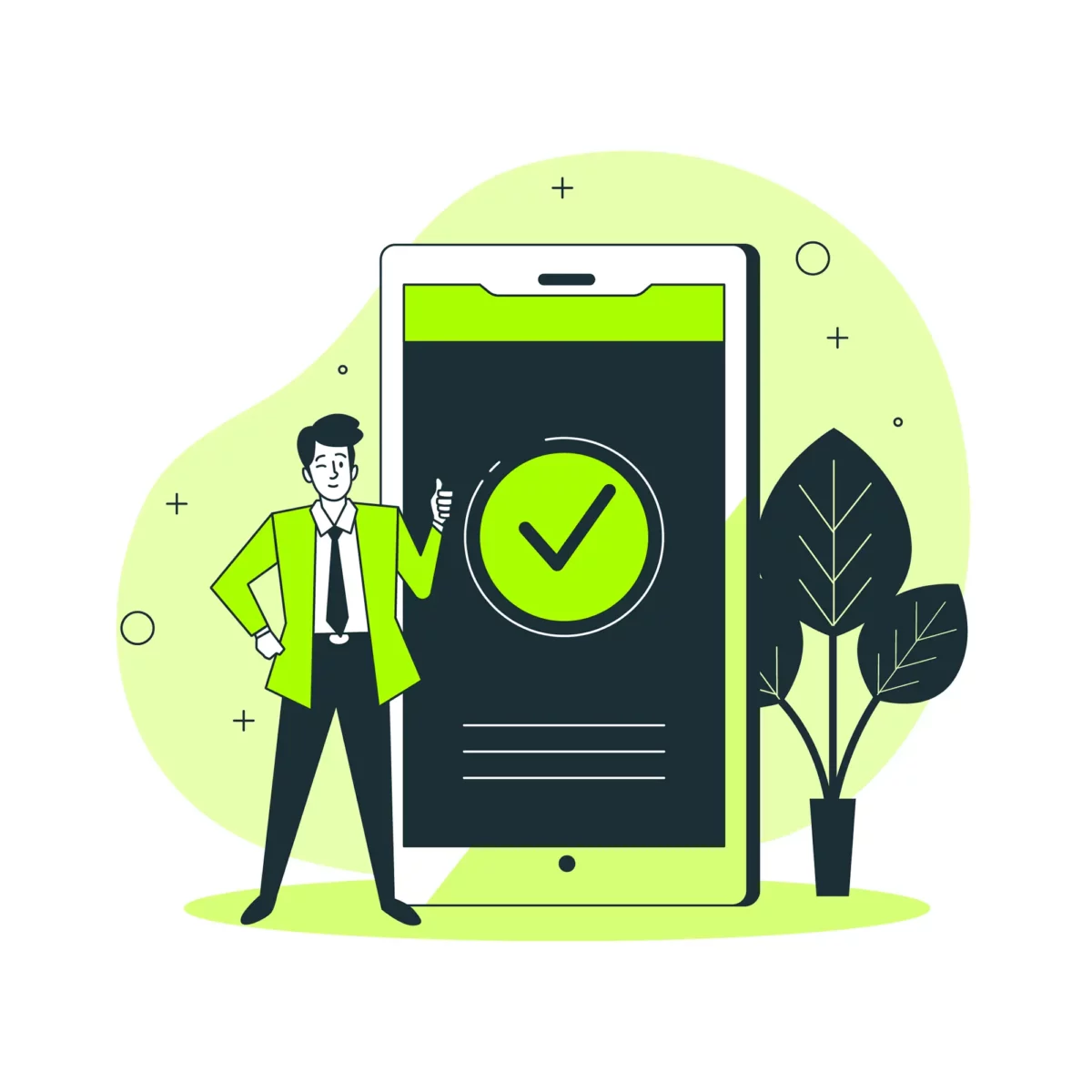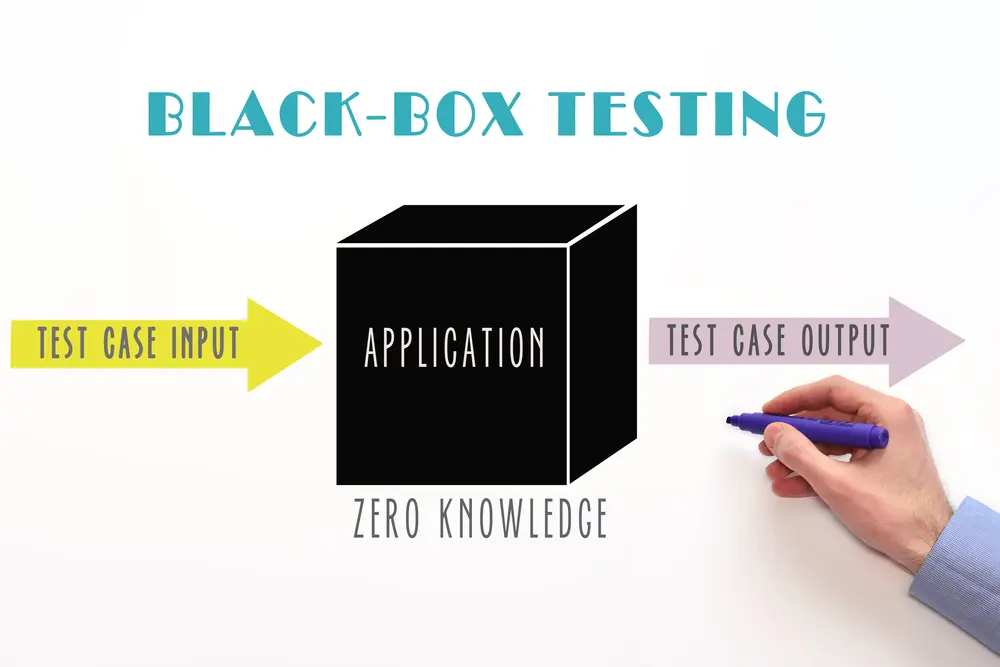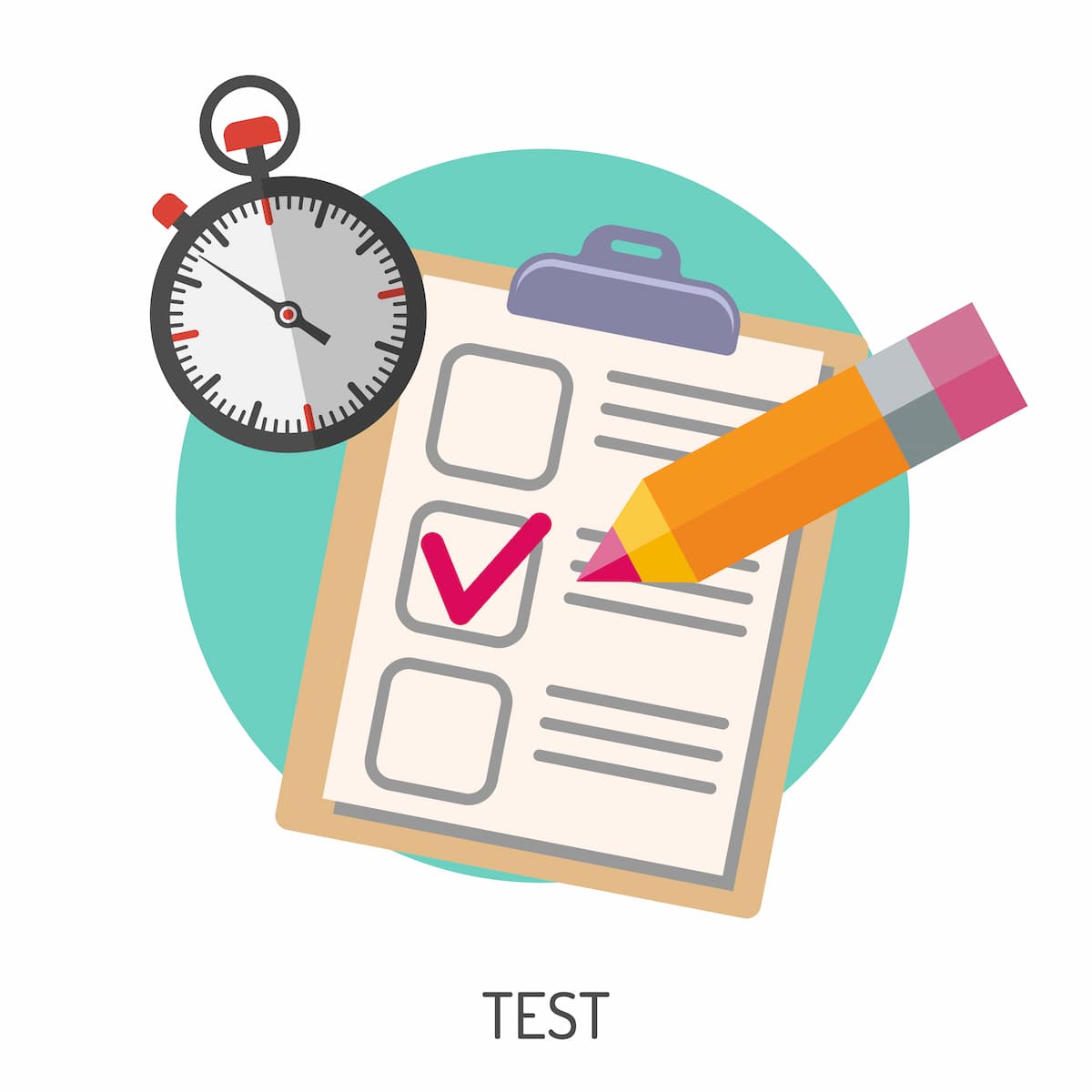In today’s digital world, the user experience is a critical aspect of any product or service. Whether you’re designing a website, app, or software, it’s essential to ensure that your product meets the needs and expectations of your target audience. User experience testing is a key step in the design process that helps you identify usability issues, validate design decisions, and improve the overall user experience. In this article, we’ll explore how to write a test script for user experience testing and provide some best practices for conducting successful tests. We’ll also talk about Testpoint, as a user research and testing platform that can help you get better results and save time.
Why User Experience Testing is Important
User experience (UX) testing is a crucial step in the design process for any digital product. It involves gathering feedback from actual users to understand how they interact with the product and identify areas for improvement. By conducting UX tests, you can ensure that your product is user-friendly and meets the needs of your target audience.
UX testing can help you:
- Identify usability issues and pain points
- Evaluate the effectiveness of your design
- Gain insights into user behavior and preferences
- Validate design decisions and hypotheses
- Improve the overall user experience
How to Write a User Experience Test Script
Before conducting a UX test, you need to create a test script that outlines the tasks and questions you want users to complete and answer. Here are some tips for writing a user experience test script:
- Define the goals of the test: What do you want to achieve through the test? What specific aspects of the user experience do you want to evaluate?
- Determine the test format: Will it be a moderated or unmoderated test? Will it be conducted in person or remotely?
- Create task scenarios: Develop realistic scenarios that reflect how users would interact with the product in real life. Ensure that the tasks are clear and concise.
- Write test questions: Craft open-ended questions that encourage users to share their thoughts and feelings about the product. Avoid leading questions that bias their responses.
- Decide on success criteria: Determine what constitutes a successful completion of each task and how you will measure it.
Best Practices for Conducting User Experience Tests
To ensure that your UX tests are successful, here are some best practices to keep in mind:
- Recruit the right participants: Select participants who match your target audience in terms of demographics and usage behavior.
- Prepare the testing environment: Ensure that the testing environment is free from distractions and technical issues. Make sure that participants have access to the necessary tools and equipment.
- Establish rapport: Build a rapport with participants to put them at ease and encourage them to share their honest feedback.
- Ask follow-up questions: Ask open-ended questions to encourage participants to elaborate on their responses and provide more detailed feedback.
- Take detailed notes: Take detailed notes on participants’ behavior, feedback, and comments. Record any issues or pain points that arise.
- Analyze the results: Analyze the results of the tests to identify trends, patterns, and areas for improvement. Use this feedback to inform future design decisions.
Using Testpoint to Improve User Experience Testing
Testpoint is a Crowdtesting platform that can help you conduct more efficient and effective UX tests. With Testpoint, you can:
- Recruit participants: Testpoint has a large pool of participants that match your target audience. You can easily recruit and schedule participants for your tests.
- Create and run tests: Testpoint provides a user-friendly interface for creating and running tests, including the ability to add multimedia content and custom branding.
- Analyze results: Testpoint provides comprehensive analytics and reporting tools that allow you to analyze test results and identify key insights and trends.
- Collaborate with team members: Testpoint enables collaboration among team members, allowing you to share feedback and insights in real time.
By using Testpoint, you can streamline your UX testing process, get more accurate and actionable feedback, and save time and resources. Whether you are Developing a Web Application, a mobile app or desktop app.
To sum up, user experience testing is crucial for ensuring that your digital product meets the needs and preferences of your target audience. By writing an effective test script and following best practices for conducting tests, you can identify and address usability issues, validate design decisions, and improve the overall user experience.
With Testpoint, you can streamline your testing process and obtain more accurate and actionable feedback from a diverse pool of participants. By utilizing these tools and techniques, you can create a digital product that not only meets but exceeds user expectations, resulting in increased engagement, satisfaction, and success.